WordPress 5.5 is scheduled for release this week (August 11, 2020). This is the second major WordPress release for 2020, and it comes with many new features and enhancements.

We’ve summarised below the new functionality and updates that WordPress 5.5 provides.
Block Editor – New Features and Improvements
The “new” WordPress default editor called the “Block Editor” (aka Gutenberg) was originally released in late 2018. Since then, there have been regular improvements to the editor. The following are some of the enhancements that you may want to try out.
Block Editor User Interface
WordPress 5.5 includes some major UI improvements, with borders around toolbars and buttons, new icons, and focus highlighting as you move across blocks while writing. The (+) button for adding a new block has changed too and is now more noticeable and looks more like a button.
New Block Directory
WordPress 5.5 a Directory of New Blocks….making it easier than ever to find new elements to include on your page. This is a bit like the existing plugin directory – and allows you to search and find individual blocks. You can simply search for a feature, and if there is no block that matches your search, then it will automatically show matching results from the block directory.
Block Patterns
WordPress 5.5 will introduce block patterns. They are ready-to-use blocks with commonly used settings to help you quickly add them to make layouts.
Simpler Block Navigation and Movement
WordPress 5.5 will also make it easier to move blocks around inside the editor. You can simply click on the block handle and drag it up and down.
Inline Image Editing
WordPress already allows you to do some basic image editing like crop, resize, rotate, and scale. However, you need to open the image in the media library and the functionality is a biot awkward and not very intuitive.
WordPress 5.5 will allow you to edit images inline without leaving the block editor. You’ll be able to scale, crop, rotate, and resize an image on the spot.
Auto Updates for Plugins & Themes
WordPress 5.5 allows you to enable automatic updates for plugins and themes via the admin dashboard. You’ll be able to go to the plugins page and click on the ‘Enable auto-updated’ next to the plugins that you want to be automatically updated.
XML Sitemaps
An XML sitemap is a file that lists all of your website content in XML format. This helps search engines like Google to easily discover and index your content.
WordPress 5.5 includes a built-in sitemaps feature enabled by default. It will create a new sitemap index file called wp-sitemap.xml which will contain links to all other sitemap files it will generate.
Update WordPress
Major versions of WP don’t typically get updated automatically so it is important that you initiate the update as soon as possible – not just for the extra features, but also for any bug fixes or security patches that are released.
… and you should also ensure that your Plugins and Theme are kept up to date as well.
If you are nervous about applying these updates… please free to contact us for advice or assistance, or book in some training/consulting time to brush up on your WordPress / SEO / Digital Marketing skills.

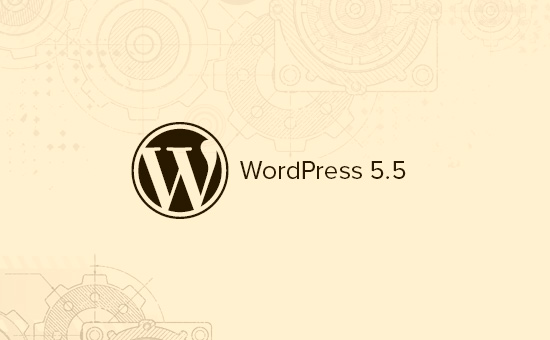

 Andy Henderson, the Director and Head Trainer at In a Day, manages the day to day operations of our Brisbane (Carina) Training facility. Andy has more than 20 years experience in Search Engine Optimisation, Web Design, and in excess of 10 years WordPress website development.
Andy Henderson, the Director and Head Trainer at In a Day, manages the day to day operations of our Brisbane (Carina) Training facility. Andy has more than 20 years experience in Search Engine Optimisation, Web Design, and in excess of 10 years WordPress website development.